
We are excited to announce the newest version of Velixo Reports, Version 4.2.
We pride ourselves on not only creating a strong and effective product but continually learning, developing and evolving our Velixo product to meet your needs. This evolution brings new features that maximize the power of Excel, the ease of reporting and customer satisfaction.
The new features of Version 4.2 include:
- Our ‘Save Password’ feature will automatically connect when opening files from a Protected View
- We have added a SUBACCOUNTNAME() function.
- Improved validations and error handling of GL and Budget Writeback features.
- It is now possible to specify the file extension to use for Excel files in distribution lists (.xlsb, .xlsx, .xlsm, .xls), allowing you to remove macros during distribution.
- Resolved an issue with budget writeback when the segmented key configuration does not match the actual length of sub account codes.
- We have added support for Acumatica 2019 R2.
- It is now possible to drill down on cells in Excel list tables that contain named column references.
- Improved the installation process for Terminal Services / Citrix environments.
- Improved performance of the GL inquiries for MySql.
- Performance and stability improvements to the distribution list feature.
- Corrected the error message that is displayed when referencing an invalid branch.
- Added a new Options screen to configure the account balance sign and behaviour when retrieving values for non-existing accounts, subaccounts, etc.
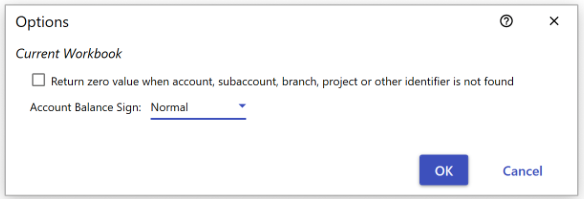
- It is now possible to check for updates manually from the Tools->Advanced->Check for Updates.
- Workbooks with multiple connections now open faster.
- Improved the way subaccounts are filtered when using a range (START:END).
- The “Copy Workbook Without Formulas” tool now ensures financial periods and other fields do not convert automatically into dates when the cell is not already formatted as text.
- The installer now supports versions of Excel installed from the Windows Store.
Each time we release a new version we are enhancing all the features you currently love in Velixo reporting and Excel, whilst pushing the boundaries with more tools.
For support, tips, and tricks or any other inquiry, please do not hesitate to contact our Velixo team a support@velixo.com.
Alternatively, you can visit us at www.velixo.com to schedule a demo.
We hope you enjoy Version 4.2.
Welcome to Velixo Reports Version 4.2 was originally published in Velixo on Medium, where people are continuing the conversation by highlighting and responding to this story.
Source: Velixo

