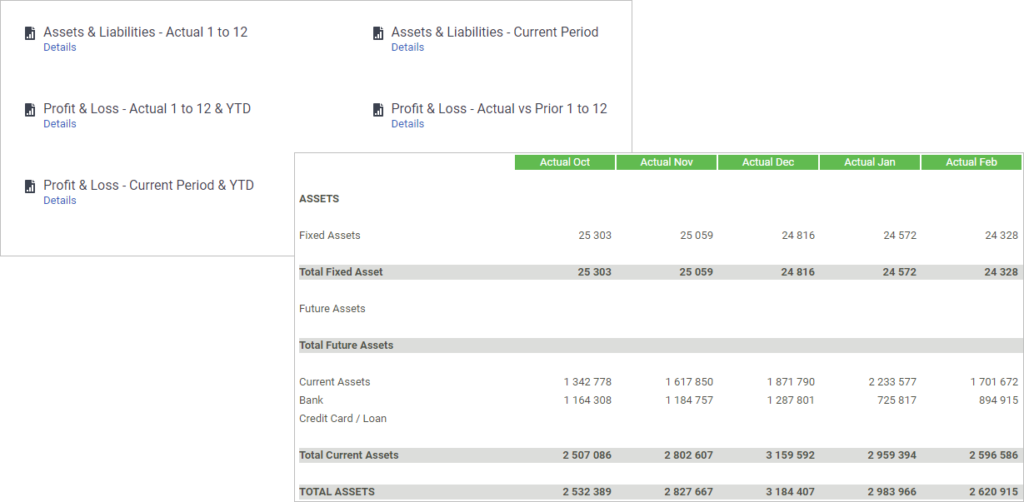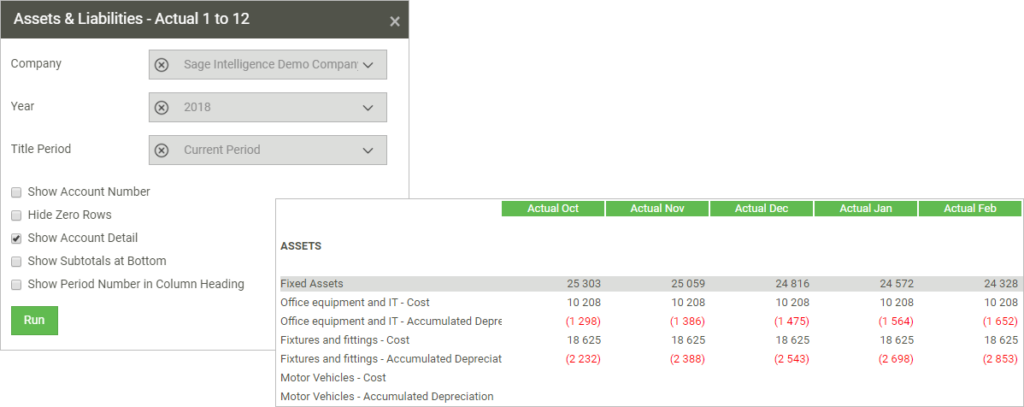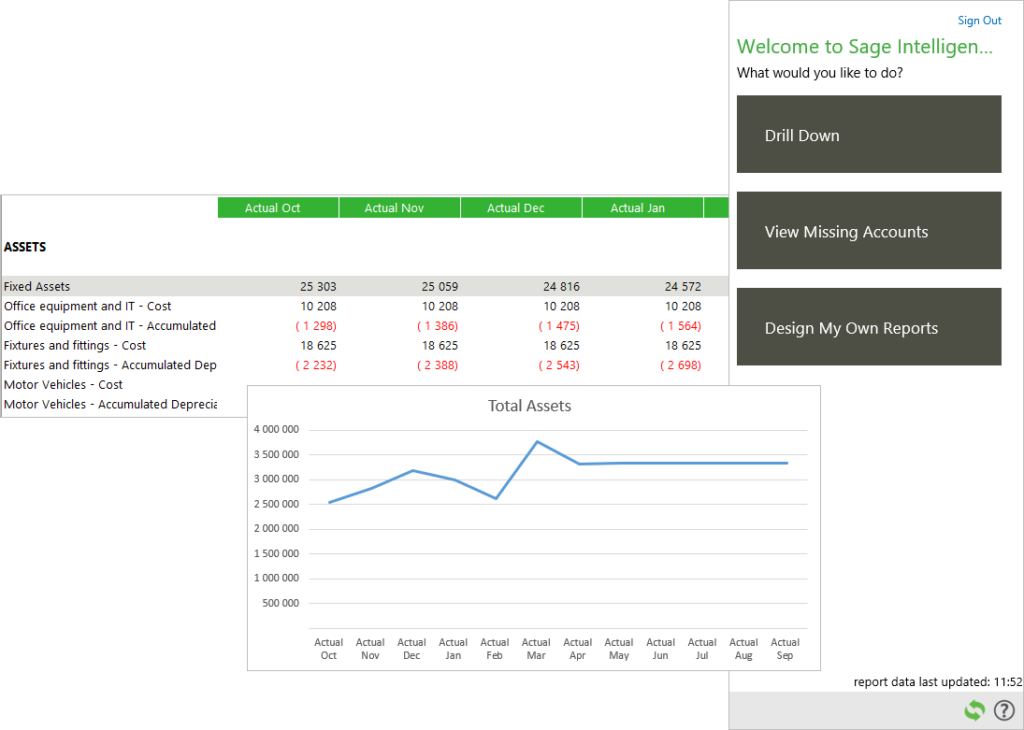This tip is focused on Sage Intelligence for Accounting.
With the constant activity and pressure of running a business day-to-day, it can be difficult keeping track of where things are really at. Although reporting can give you a sense of your numbers, it often doesn’t provide the detail, flexibility and presentation you need to see what’s really going on.
With Sage Intelligence, you’re given the power to view your business information, both financial and operational, at various levels—based on different dimensions, and in the right format, to show you what’s really making things tick. Focusing on financials, here are three highlights that will let you get to the heart of your business.
A range of standard reports
You’re provided with five standard financial reports—two Assets and Liabilities and three Profit and Loss reports. These present your information in different ways, for example, over your 12 financial periods, actual vs prior or by current period.
The ability to view the details
When working with reports, you’re given options to include various details—for example, filtering by a particular financial year, including account numbers or showing account detail.
The ability to download to Excel and further crunch the numbers
Sage Intelligence gives you the ability to download your reports to the familiar environment of Microsoft Excel. Here, you can do further analysis by making use of common features like functions and charts as well as the Sage Intelligence Excel Design Pane.
These are just some of the features provided by Sage Intelligence intended to give you transparency into your business, allowing you to keep track of your business’s health, get to the heart of any problems and make the necessary decisions for the future.
The post Get to the heart of your business with Sage Intelligence appeared first on Sage Intelligence.
Source: Sage Intelligence