Shortcut keys are common in many software applications and can save you time by making common functions easy to perform. Sage Intelligence is no different, and several shortcuts are provided in both the Report Manager and Connector. They are as follows:
CTRL + R
In the Report Manager, selecting a report and pressing CTRL + R will run it out. This is the same as selecting a report and pressing run on the menu ribbon.
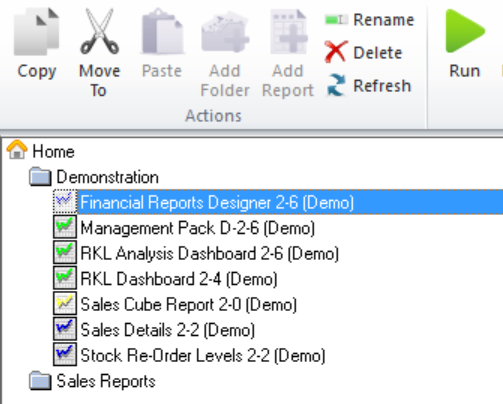
CTRL + C
In the Report Manager and Connector, selecting an item in the object window and pressing CTRL + C will save a copy of it to your clipboard. This is the same as selecting an object and pressing Copy on the menu ribbon.
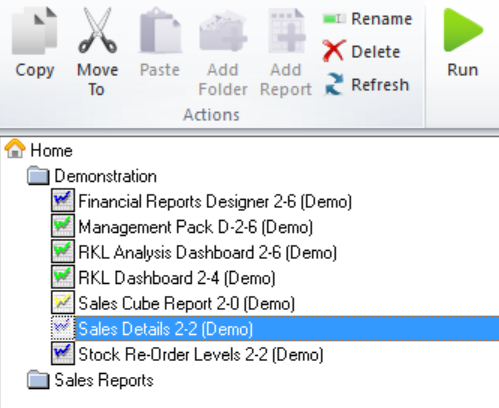
CTRL + V
In the Report Manager and Connector, once an item has been copied, pressing CTRL + V will paste the copy into another selected object. This is the same as using the Paste button on the menu ribbon. As an example, in my Report Manager I have copied my Sales Details report. I’ve then selected my Sales Reports folder and pressed CTRL + V. The copied report has been added to the folder. Take note that the object that you select to paste an item into must be of the same type as the object the item was copied from.
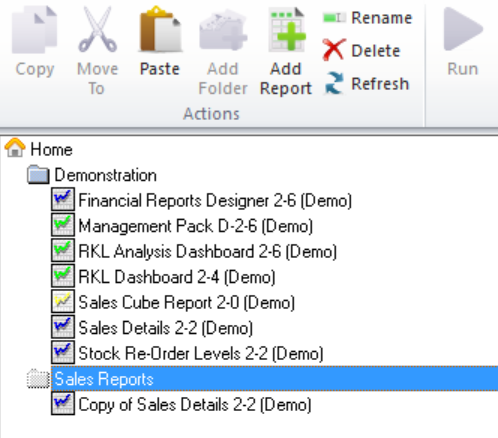
DEL
In the Report Manager and Connector, selecting an item in the object window and pressing the Delete key will attempt to remove it. You will then be asked to confirm whether this is the action you want to take, and you can select either Yes or No. This is the same as pressing the Delete button on the menu ribbon.
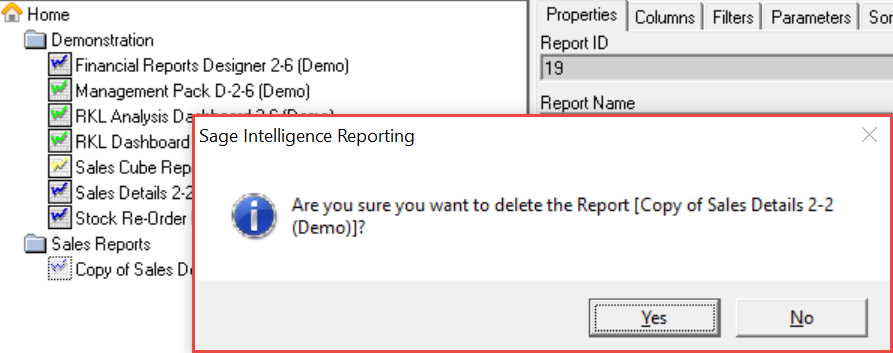
F2
In the Report Manager and Connector, selecting an object in the object window and pressing the F2 key will open the dialogue box that allows you to rename it. You can then make changes to the name and press OK or Cancel the action. This is the same as pressing the Rename button on the menu ribbon.
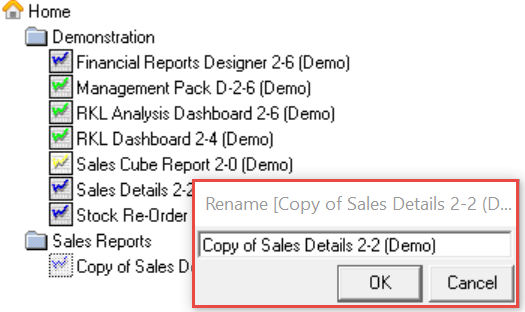
F5
In the Report Manager and Connector, use this key to refresh the items in the object window. This is the same as pressing the Refresh button on the menu ribbon.
F12
In the Report Manager and Connector, this shortcut will start the process of adding a child object to the object selected in the object window. As an example, in the Report Manager I have selected my Sales Reports folder. Pressing F12 will kick off adding a new child to the object which in this case is a new report. You can then complete the process.
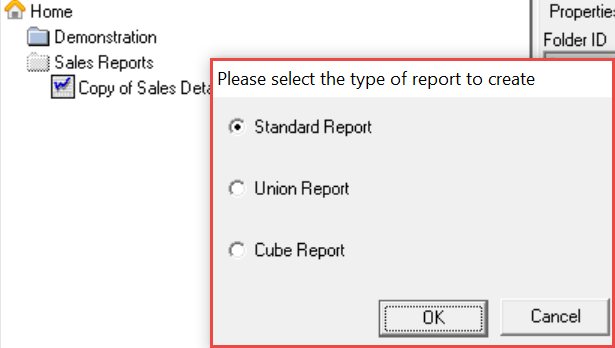
Depending on how you like to work, knowing these few commands can make your workflow quicker and easier.
The post Save time by using shortcut keys in Sage Intelligence appeared first on Sage Intelligence.
Source: Sage Intelligence
