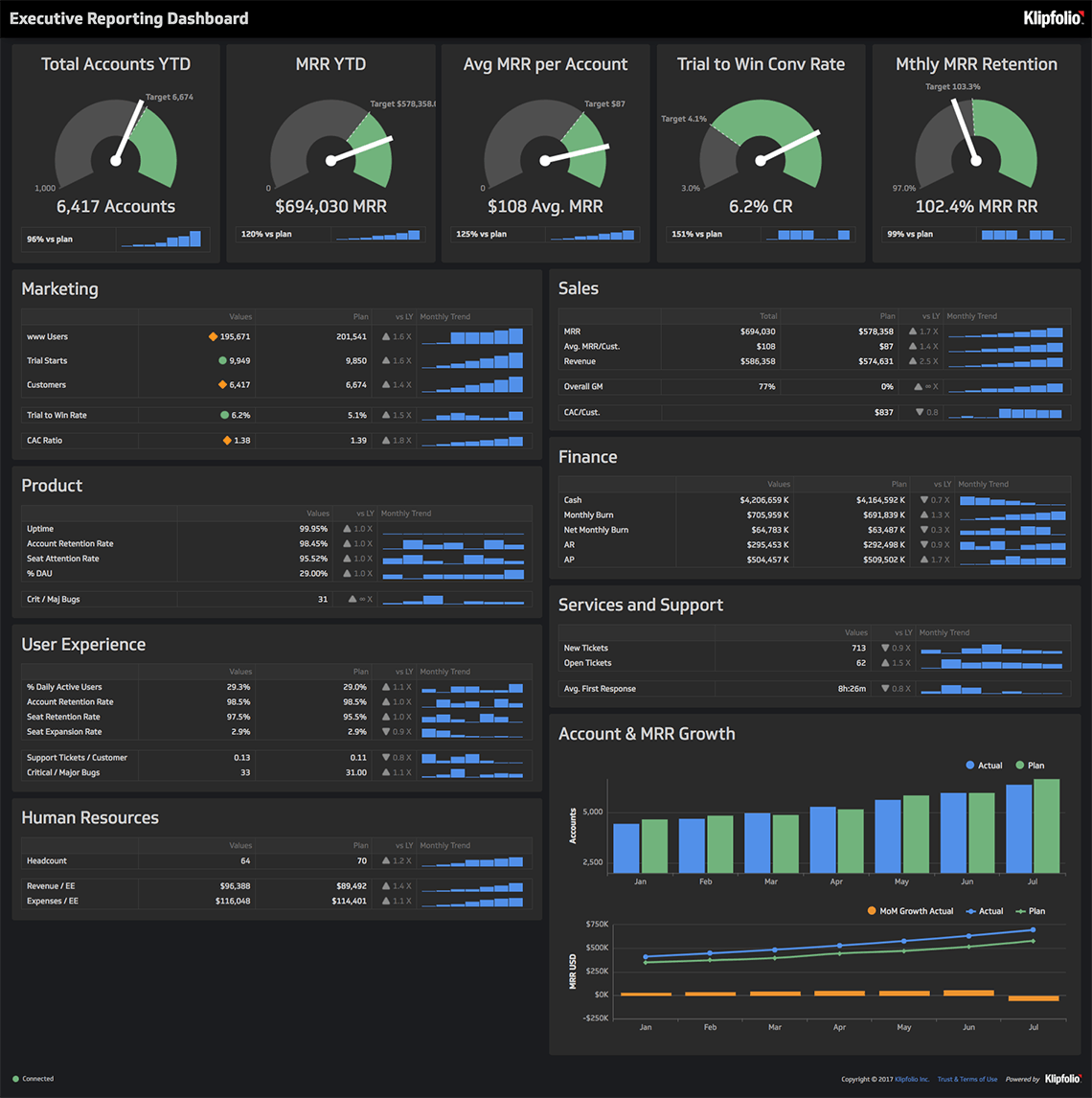No matter what time of day it is, it’s never a good time for Sage Intelligence errors. What can you do to resolve these errors on your own? And, what can you do next? Sage Intelligence has made it possible to triage these issues, and if you can’t figure it out on your own—you can follow a process to resolve your problem as quickly as possible. Here’s how:
Search the Knowledgebase
First, check out the Sage Intelligence Knowledgebase. It has informative articles that can help you solve errors for all Sage Intelligence solutions. Some of the top tips are listed right on the Main Page and you can also search for topics by typing in the search field near the top right.
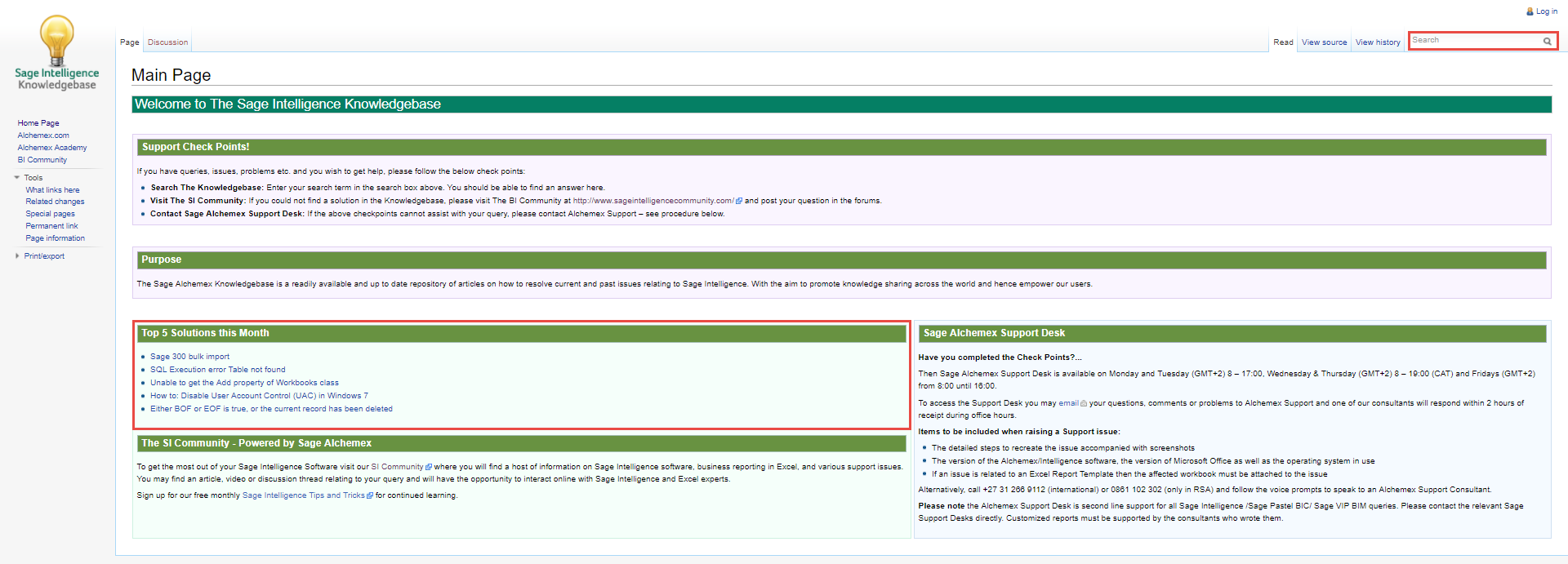
Consult the Forums
Here you can make use of both the Sage Intelligence Community Forum and Sage City Support Forum. These communities are watched by numerous Sage Intelligence users who are experienced with the various Sage products, Sage Intelligence, Microsoft Excel, Power BI and report writing. There’s a good chance your question has been posted before, and both communities have search functions that you can use to look up past articles that may provide the solution. If you can’t find an answer, then you can create a new post, providing sufficient detail of the problem.
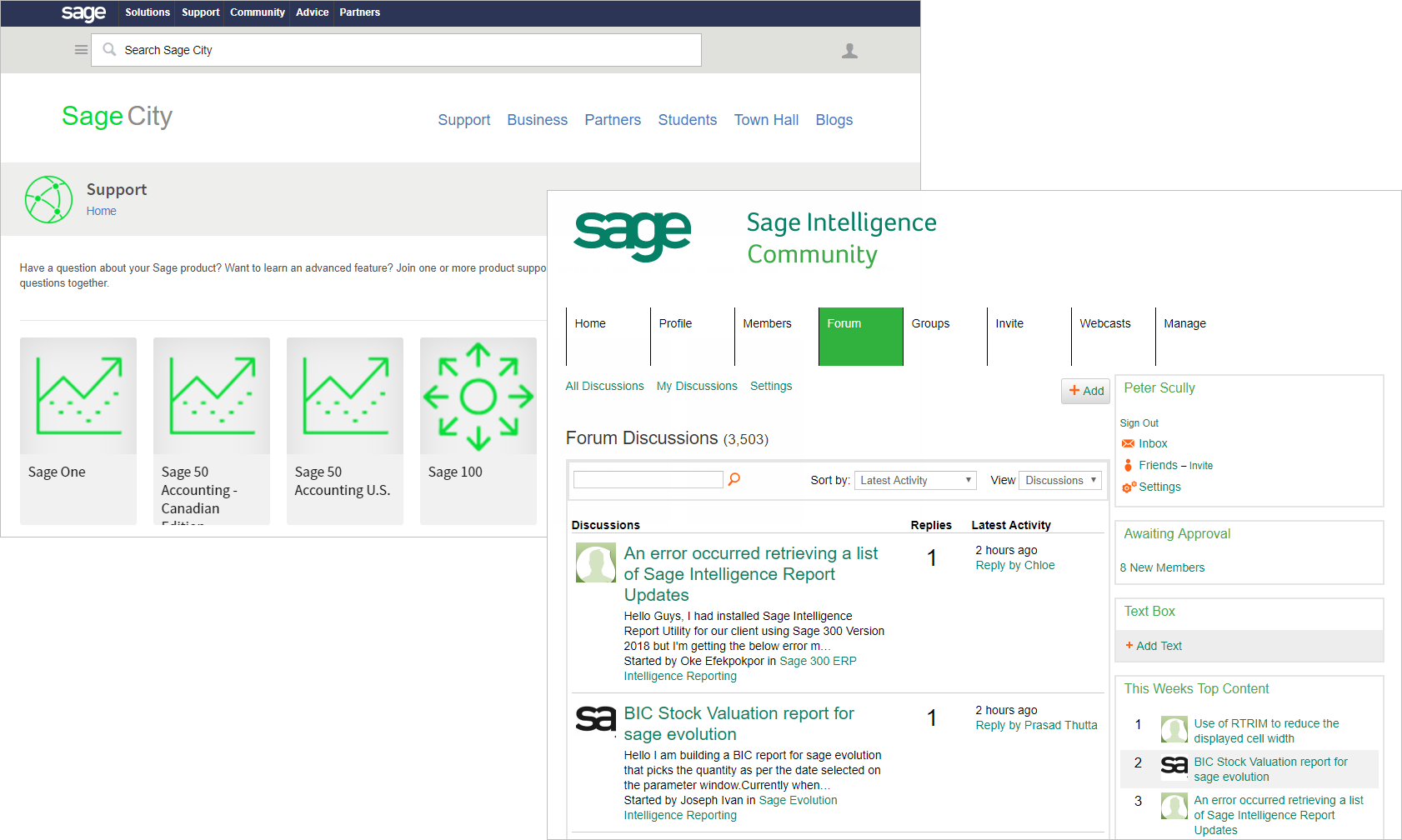
Speak to your Sage Partner
Although the Knowledgebase and Forums are a great source of information, they may not provide the answers to more complex or unique queries. If this is the case, then you should get in touch with your Sage Business Partner as they are equipped to help with Sage Intelligence queries. Check with your partner to see if they can test your report on their system. Following this, you can work with them on the next step.
Contact Sage Support
If you’re not able to resolve your issue through the above steps, then get in touch with Sage Support for your Sage solution. You can find the contact details for your support center here. The Sage Support Analyst will provide first line support on the issue and if required, escalate the problem to second line support.
Here are a few suggestions to go through of before getting in touch:
- Make a copy of the error and create a list of the steps you took that lead to it.
- If things worked previously, make a note of any changes you may have made to the report or system. Write things down in chronological order.
- Run out the standard (non-copied) report that is associated with the report that has issues to see if it also produces an error.
Depending on the result, this will assist the Sage Support Analyst in knowing what direction to take in troubleshooting. This step is very important and one that could improve your time to resolution. Keep in mind that Sage Support cannot resolve issues with customized reports as there are potentially too many variables involved. Your partner is your resource for customized reports. However, if you have a problem with a standard report as well, then Sage Support may be able to determine the problem with the customized report as the two may be related.
Fixing your Sage Intelligence errors doesn’t have to cost you time and money. We have plenty of resources available to sort the issue out, and have you back up and running in no time!
The post Troubleshooting your Sage Intelligence errors made easy appeared first on Sage Intelligence.
Source: Sage Intelligence